Publisher's description
Advancd Excel to PDF is a fast, affordable utility to allow you to batch convert Microsoft Excel spreadsheets into professional-quality documents in PDF file format. And you can easily add properties like author, passwords, allowed actions to the output PDF file. Moreover, Advancd Excel to PDF is a standalone application, and does not require Adobe Acrobat Pro which costs hundreds of dollars. Easy to use Converting Microsoft Excel spreadsheets into PDF files couldn't be easier. Convert One File: Right-click an Excel (.xls) file and select "Convert to PDF" from the pop-up menu. Convert a batch of Files: Simply drag the Excel(.xls) files you want to convert to the file list and click the "Convert to PDF And Save as" button. A-PDF Excel to PDF quickly re-creates your .xls file as fully-formatted PDF files. Convert the editing file with Excel Add-Ins: Click the button in the MS Excel toolbar. Convert to PDF accurately You will be amazed at the results you get from the Excel to PDF Converter. It accurately retains the layout of the original .xls file. It converts text in over 100 languages, and separates graphics from tables and text. Convert All or Specific Sheets to PDF The program will convert all of sheets or specific sheets in a multiple spreadsheets Excel file to PDF files, instead of the first sheet. Able to add PDF properties when converting Excel to PDF If convert Microsoft Excel Documents to PDF files, PDF properties like Title, Description, Author, Allowed Actions, Security, User Name and Own Name and so on can be added to the target PDF file. Save Money Advancd Excel to PDF is a standalone program costing only $19.95. It does NOT require Adobe Acrobat Pro, which costs hundreds of dollars


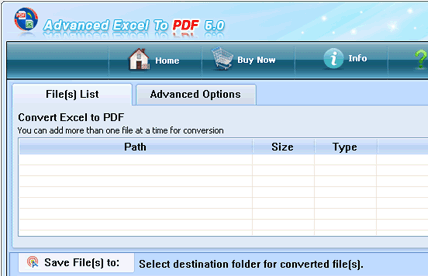
User comments